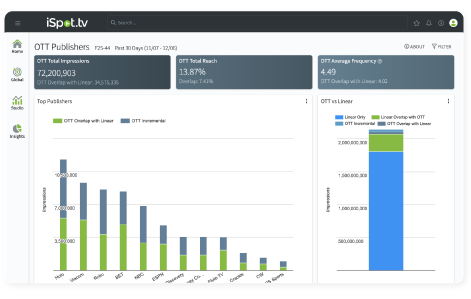AT&T TV Spot, 'Keep Calm Your Internet's On'
Get Free Access to the Data Below for 10 Ads!
- National Airings
- 🔒
- First Airing
- 🔒
- Last Airing
- 🔒
- Creatives
- 🔒
- Recently Aired On
- 🔒
- Est. Spend
- 🔒
- TV Impressions
- 🔒
- National Impressions
- 🔒
- Local Impressions
- 🔒
In this comedic montage, the Internet goes down and a family begins to panic as time passes. They must think of other ways to stay entertained: watching their daughter play the keyboard (horribly), using binoculars to spy on neighbors who are watching cat videos, conversing with each other, attempting to "swipe" framed photos and talking to their pet cat. However, some of their ideas end up being stifled by the fact that they are still without Internet. They contemplate seeing a movie until realizing they have no way to check showtimes or what's playing. After finding a Thai restaurant in the phone book, they decide they can't eat there without reading reviews online. Finally, they are desperate enough to have their daughter call her friend and have her read them the Internet over the phone, starting at the beginning. The only problem -- her friend doesn't answer. Viewers are encouraged to get high-speed internet from AT&T and partake in its new mantra: "Keep calm, your Internet's on."
- Published
- May 16, 2016
- Advertiser
- AT&T Internet
- Tagline
- “Keep Calm Your Internet's On”
- Songs
- None have been identified for this spot
- Ad URL
- http://www.att.com/uverse
- Mood
- Funny
- Actors - Add
- Jack Gore ... son, Taylor Richardson ... daughter, Johnny Sneed ... Father
- Animals
- Cats
- Agency
- BBDO ... Agency, Hearts & Science ... Media Agency
-
Have questions about this ad or our catalog? Check out our FAQ Page.
- Screenshots
- View All Screenshots




![Time Warner Cable Internet Económica TV Spot, 'Knock, Knock' [Spanish]](https://images-cdn.ispot.tv/ad/78Mo/default.jpg)

![AT&T Internet TV Spot, 'Inversión de roles' [Spanish]](https://images-cdn.ispot.tv/ad/gdw_/default.jpg)




![AT&T Internet TV Spot, 'GIGillonario: que buena vida' [Spanish]](https://images-cdn.ispot.tv/ad/B1Nr/default.jpg)